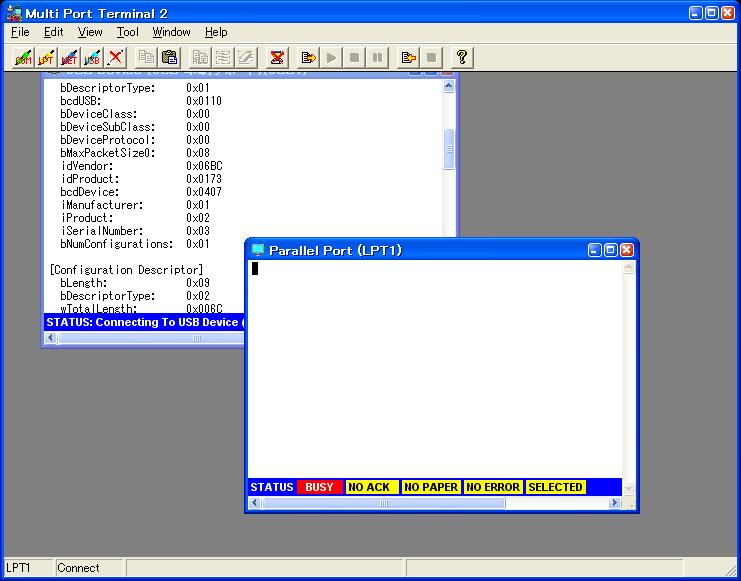Multi Port Terminal 2 (Terminal software)
It is simple terminal software using the serial port, the parallel port, TCP/IP(socket) and USB port.
It developed as terminal software for the printer. However, it is possible to use it besides the printer.
The main function is as follows.
- Serial port communication.
- The state of the signal(CTS/DSR/DCD/RI) of a serial port can be displayed.
- Parallel port communication.
- The communicate mode of a parallel port can be selected. (nibble/byte/ECP/EPP)
- Device ID can be read from the printer.
- The state of the signal(BUSY/ACK/PE/ERROR/SELECT) of a parallel port can be displayed.
- USB port communication. (However, it limits it to the device that can be communicated directly from the application. )
- The USB device under the connection is detected by the automatic operation.
- The configuration descriptor can be acquired from the USB device.
- Socket communication by TCP server mode.
- Socket communication by TCP client mode.
- Socket communication by UDP mode.
- Socket communication by IPv6 mode.
- Socket communication by SSH mode.
- It is possible to connect it with two or more ports at the same time.
- The file can be transmitted in the binary mode.
- The received data can be preserved in the file.
- The character string can be registered in FP-Key. And, the registered character string can be transmitted by pushing FP-Key.
- The terminal screen supports ANSI, UTF-8, and UTF-16.
See the online help for detailed operation.
"Multi Port Terminal 2" is a shareware.
Please buy the license key to keep using it.
There is the following limitations up to the purchase of the license key.
- There is no time limit for the trial period.
- When software is started, the input dialog of the license key is displayed for the trial period.
- All functions can be used for the trial period.
Price
The price of the license key is as follows.
Price: 3,850 YEN (JPY)
The license key is necessary by one a person.
After the license key is obtained, money is not returned.
Please confirm software for the trial period. And, please buy the license key when continuously using it.
note: The license key to a Japanese version can be used as it is.
The purchase price of the license key can be paid on the PayPal.
-
Please click the following buttons if you want to buy it. It moves to PayPal.
The license key is E-mailed to E-mail Address used on the PayPal.
Please inquire from "Inquiry Form" when E-mail doesn't reach even if several hours pass after payment.
- Neither the author nor the related group assume the responsibility to any damage that uses this software and occurs.
- Neither the author nor the related group owe the obligation of the upgrade for the repair of trouble to this software and the functional improvement.
- Neither the author nor the related group owe the obligation of any support to this software.
- When part or all of this software are distributed again, the author's permission is necessary for prior.
- Please buy the license key to keep using it.
| File Name |
64bit-edition MPORT20240_x64.zip |
|---|---|
| Version | Ver2.40 |
| Date | 2025.08.11 |
| OS | Windows 10/11 |
| Version | Date | History |
| Ver2.40 | 2025.08.11 | Supports 64bit edition. |
| Ver2.30 | 2025.03.28 | Supports IPv6 and SSH. |
| Ver2.27 | 2024.02.26 | Rebuilt the source code of Ver2.26. |
| Ver2.26 | 2023.03.13 | Fixed a bug that data transmission is not possible with bypass mode. |
| Ver2.25 | 2023.01.04 | Bug fixed. |
| Ver2.24 | 2022.11.12 | Added bypass mode. |
| Ver2.23 | 2022.10.06 | Added auto-reconnection for serial ports. |
| Ver2.22 | 2022.07.27 | Allows you to select the console display of the send file name. |
| Ver2.20 | 2022.05.03 | Supports English display. Online help support. |
| Ver2.01 | 2011.05.24 | The receive data encoding error at the UTF-16 mode was corrected. |
| Ver2.00 | 2010.12.20 | English version release. |