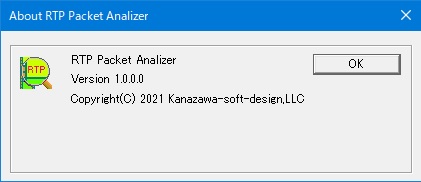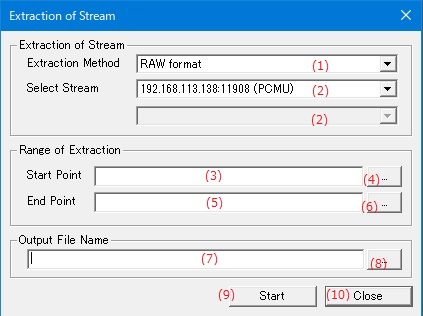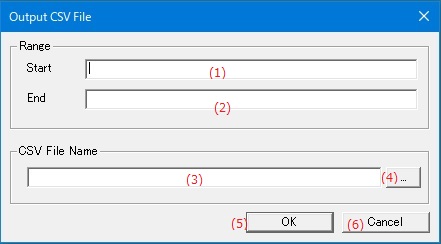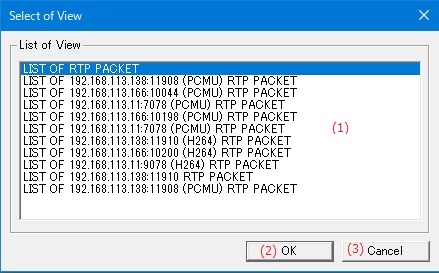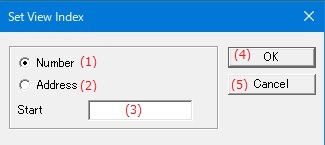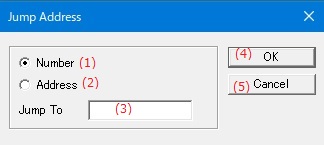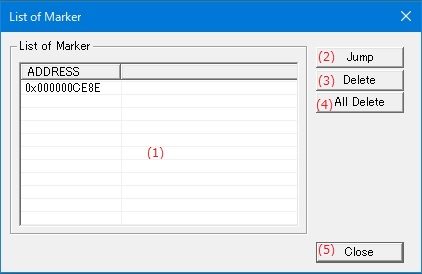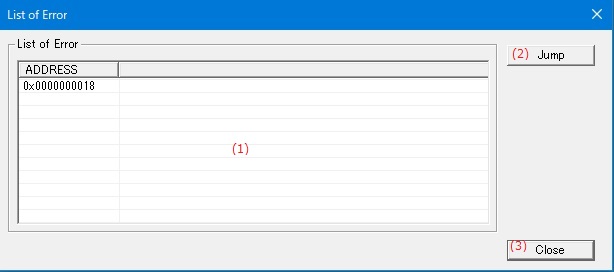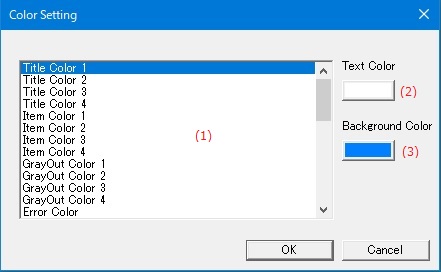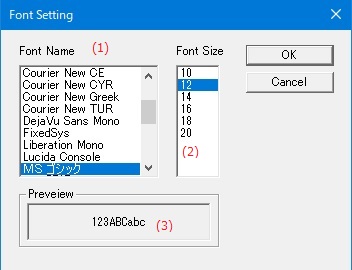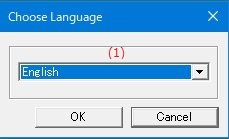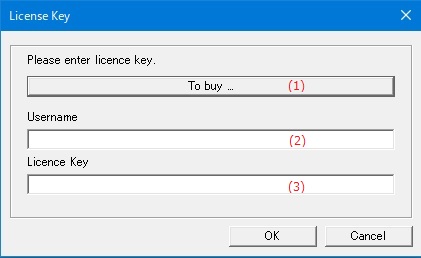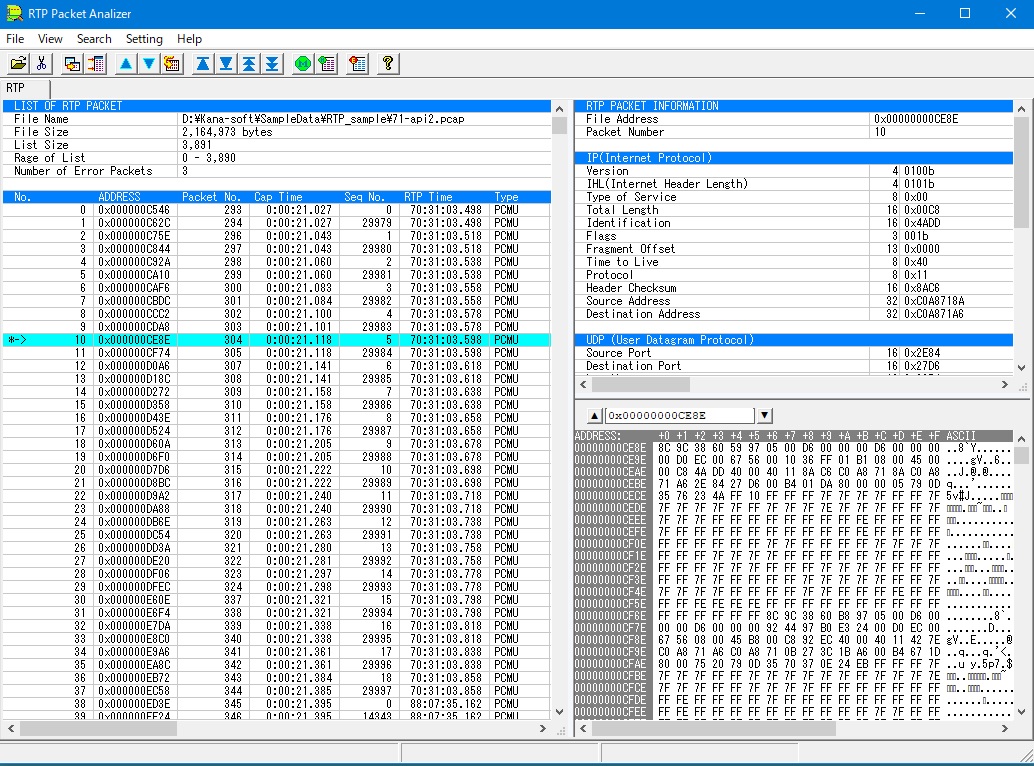Online help (RTP Packet Analizer)
The archive file is compressed in zip format.
Please make a suitable folder, and place all files in the folder you created with the same folder structure.
File organization
| pars_rtp.exe | "RTP Packet Analizer" Application file. |
|---|
Please delete each folder where the application exists.
File
| Open |
Open the capture file of the RTP packet to be analyzed. |
|---|---|
| Close |
Close the open capture file. |
| Extraction of Stream |
Saves the packets in the specified range of the currently read packet list to another file. |
| Output CSV file |
Opens the "CSV File Output Dialog" to save the packets in the specified range of the currently listed packet list to a CSV file. |
| Exit | Exit the application. |
View
| Select View |
To switch the displayed list, open the "Switch screen list dialog". |
|---|---|
| Set View Index |
Specify the display start position of the list. |
| Jump Previous Address |
Moves the cursor position of the currently displayed list to the previous packet. |
| Jump Next Address |
Moves the cursor position of the currently displayed list to the next packet. |
| Jump |
Moves the cursor position of the currently displayed list to the specified packet position. |
| Jump to Top of List |
The cursor moves to the packet position at the beginning of the currently displayed list. |
| Jump to End of List |
The cursor moves to the last packet position in the currently displayed list. |
| Jump to Top of File |
The cursor moves to the last packet position in the currently displayed list. |
| Jump to End of File |
The cursor moves to the last packet position in the file. |
Search
| Set/Reset Marker |
Set / Reset the marker for the packet where the cursor is currently located.
|
||||
|---|---|---|---|---|---|
| List of Marker |
Displays a list of currently set markers. |
||||
| List of Error |
Displays a list of error packets detected when reading the stream. |
Setting
| Color Setting |
Change the text color and background color of each display screen. |
|---|---|
| Font Setting |
Change the font used on the screen display. |
Help
| Help Topics | Open the online help page. |
|---|---|
| Choose Language |
Select the display language of the application as "English" or "Japanese". |
| About RTP Packet Analizer |
Displays application version information. |
| To Keep Using ... |
Enter the license key. |
Extracts audio or video data from the RTP packet to a file.
Extraction of Stream
| (1) | Extraction Method |
Specifies the data format when saving the extracted stream to a file.
|
||||
| (2) | Select Stream |
Select the stream to extract. |
Range of Extraction
| (3) | Start Point |
Specifies the packet number to start the extraction. |
| (4) | [...] Button at the start point |
Select the packet number of the start position from the marker list. |
| (5) | End Point |
Specify the packet number to end the extraction. |
| (6) | [...] Button at the end point |
Select the packet number at the end position from the marker list. |
Output file name
| (7) | Output file name | Specify the file name to save the extracted stream. |
| (8) | Output file name selection button | Select an output file name from an existing file. |
| (9) | [Start]Button | Starts outputting the stream. |
| (10) | [Close]Button | Exits the dialog without outputting the stream. |
Outputs the contents of the currently displayed list to a CSV file.
Range
| (1) | Start | Specifies the list number to start outputting to the CVS file. |
| (2) | End |
Specify the list number to end the output in the CVS file. Outputs up to the list number item at the end position to a CSV file. |
CSV File Name
| (3) | CSV File Name | Specify the file name of the generated CVS file with the full path name. |
| (4) | [...]button | Select the CVS file to generate from the existing files. |
| (5) | [OK]button | Outputs the packets in the specified range of the displayed list to a CSV file. |
| (6) | [Cancel]button | Close the "CSV file output dialog" without doing anything. |
Switch the currently displayed list to another list.
Select View Dialog
| (1) | List of View | Displays a list of switchable screens. |
| (2) | [OK]button | Switching screen Switches to the screen selected in the list of the screen list. |
| (3) | [Cancel]button | Close the "Display screen switching dialog" without doing anything. |
Specifies the display start packet of the currently displayed list.
Set View Index Dialog
| (1) | Number | Specify the display start packet by the list number. |
| (2) | Address | Specify the display start packet by the start address of the packet. |
| (3) | Start |
Specify the list number or the address of the packet. When specifying an address, enter it in hexadecimal. |
| (4) | [OK]Button | Redisplays the displayed list from the specified start packet. |
| (5) | [Cancel]Button | Do nothing and close the "List display start number specification dialog". |
Moves the cursor line of the list to the specified packet.
Jump Address Dialog
| (1) | Number | Specify the destination packet by list number. |
| (2) | Address |
Specify the destination packet by the start address of the packet. |
| (3) | Jump To |
Specify the list number or the address of the packet. When specifying an address, enter it in hexadecimal. |
| (4) | [OK]Button |
Moves the cursor to the specified packet. |
| (5) | [Cancel]Button |
Do nothing and close the "Jump to specified address dialog". |
Displays a list of markers specified in the display list.
Marker list dialog
| (1) | List of Marker | Lists the addresses of packets with markers. |
| (2) | [Jump]Button | Moves the cursor to the packet selected in the marker list. |
| (3) | [Delete]Button | Deletes the marker of the packet selected in the marker list. |
| (4) | [All Delete]Button | Remove all markers. |
| (5) | [Close]Button | Close the "Marker List Dialog". |
Displays a list of packets in which an error has occurred.
Error list dialog
| (1) | List of Error | Lists the addresses of packets in which the error occurred. |
| (2) | [Jump]Button | Moves the cursor to the packet selected in the marker list. |
| (3) | [Close]Button | Close the "Error List Dialog". |
Set the display color of each row in the list.
| (1) | Selection item list | Displays a list of list items for which you want to set the display color. |
| (2) | Text Color | Specify the text color of the item selected in the selection item list. |
| (3) | Background Color | Specifies the background color of the item selected in the selection list. |
Set the display font.
| (1) | Font Name | Select the font to display from the list. |
| (2) | Font Size | Select the font size of the font to be displayed. |
| (3) | Preveiew | Preview the selected font. |
Set the display language of the application.
| (1) | Choose Language |
Select the display language of the application from the following languages.
|
Enter the application license key.
| (1) | "To Buy ..." button/td> | Displays the homepage where you can purchase the license key. |
| (2) | Username | Enter the user name to register the license. |
| (3) | Licence key | Enter the license key you purchased. |
The main screen of the application has the following structure.
| (1) |
Displays a list of RTP packets. |
| (2) |
Displays the analysis contents such as the header information of the RTP packet selected in the list.
|
| (3) | Displays the binary data of the RTP packet selected in the list. |
RTP packet list (All packets)
| No. | List number in all RTP packets. |
| ADDRESS | The address on the capture file of the RTP packet. |
| Packet No. | The packet number on the capture file. |
| Cap Time | The time stamp on the capture file. |
| Seq No. | The sequence number of the RTP packet. |
| RTP Time | The time stamp of the RTP packet. |
| Type | Payload type. |
| M | Display "*" when the "marker" field in the RTP packet header is "1". |
| Src Adr. | The IP address of the RTP packet source. |
| Port | RTP packet source port number. |
| Payload | The number of bytes in the payload of the RTP packet. |
| Error Description | The error content of the error packet. |
List of RTP packets by port
| No. | List number in RTP packet by port. |
| ADDRESS | The address on the capture file of the RTP packet. |
| Packet No. | The packet number on the capture file. |
| Cap Time | The time stamp on the capture file. |
| GAP (Cap Time) | It is the difference from the time stamp of the previous capture. |
| Seq No. | The sequence number of the RTP packet. |
| RTP Time | The time stamp of the RTP packet. |
| GAP (RTP Time) | This is the difference from the time stamp of the previous RTP packet. |
| Jitter |
Capture Timestamp-Timestamp of the RTP packet. |
| M | Display "*" when the "marker" field in the RTP packet header is "1". |
| Payload | The number of bytes in the payload of the RTP packet. |
| Bitrate | The total number of bytes in the payload per second. |